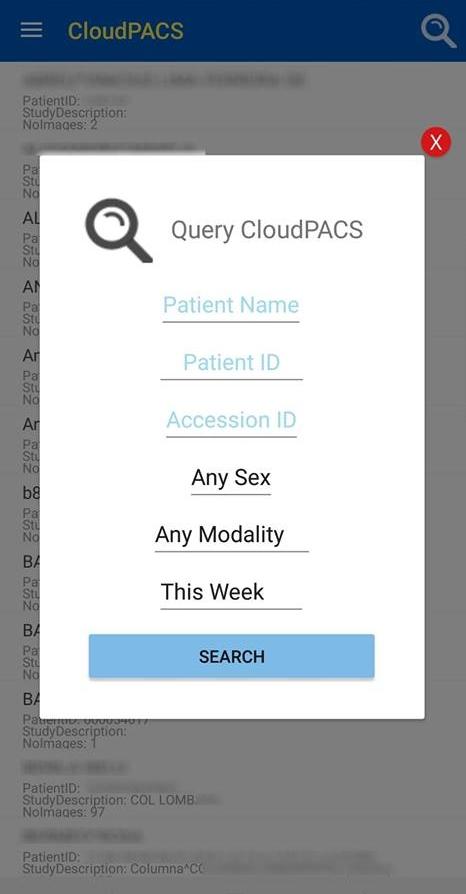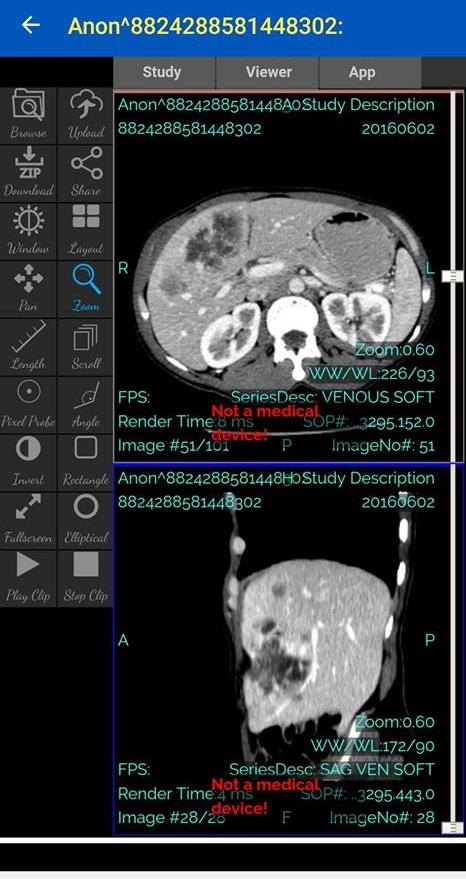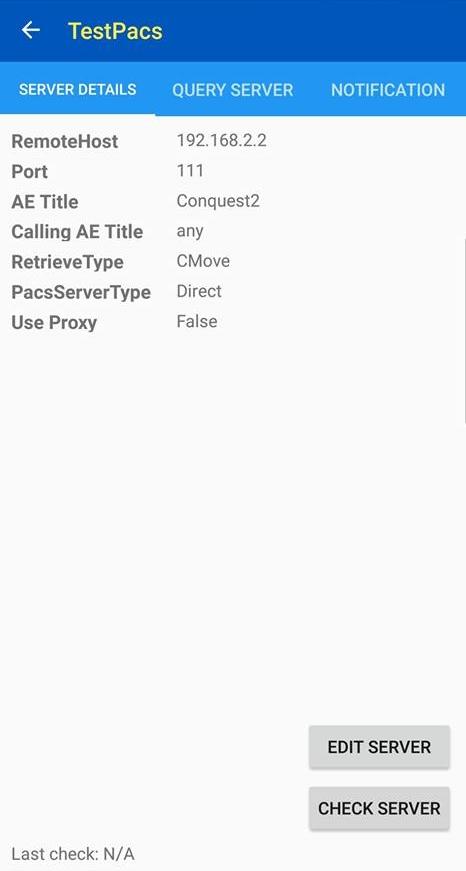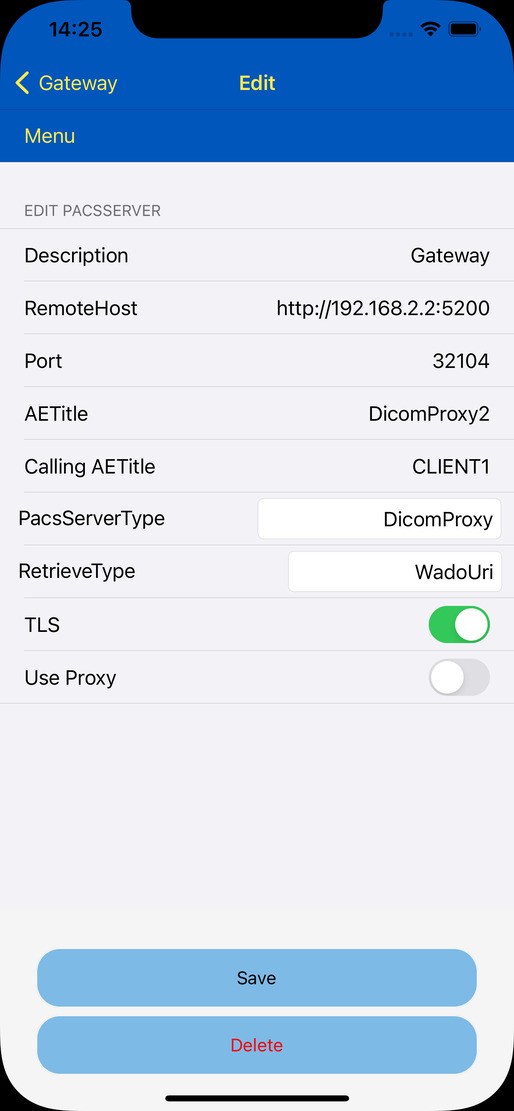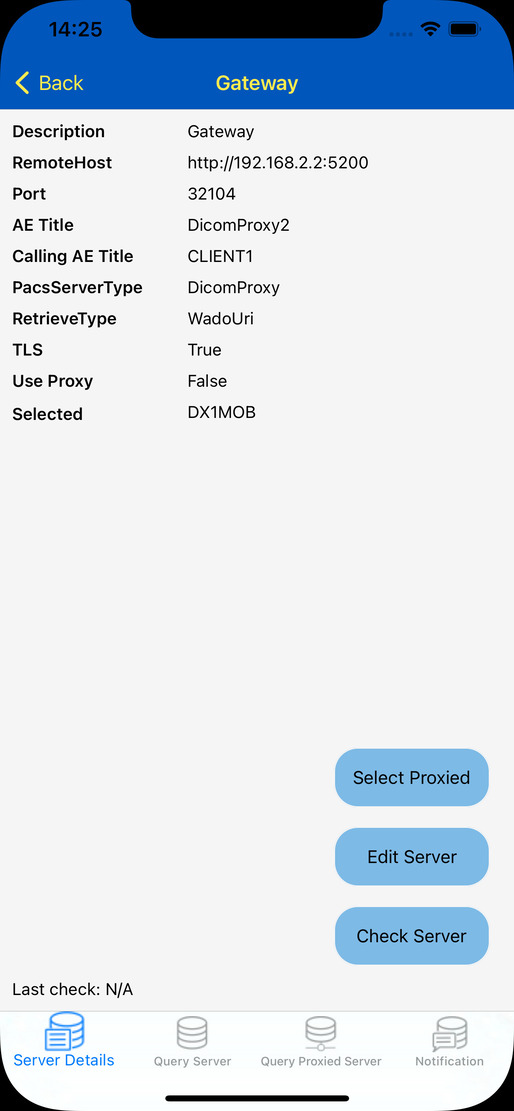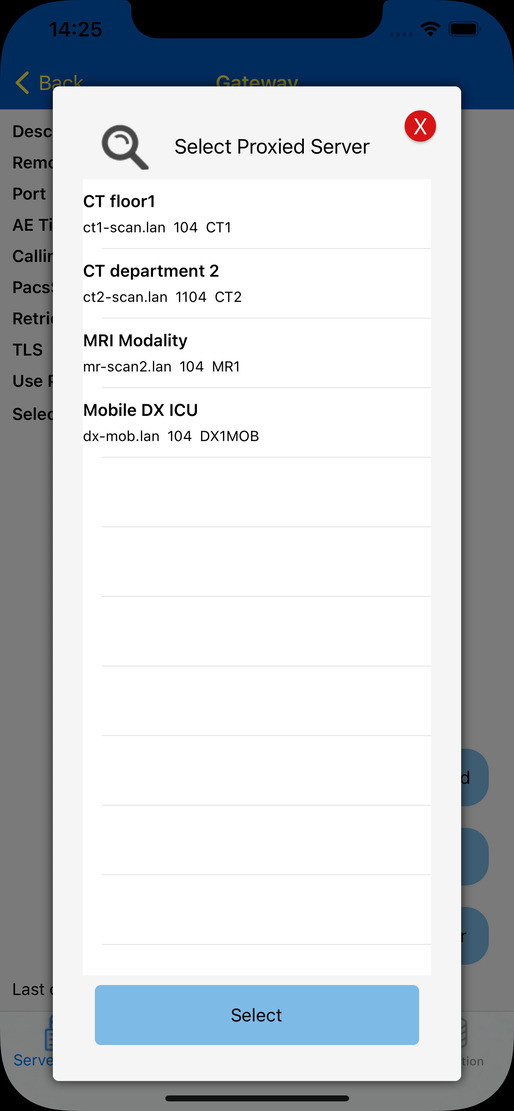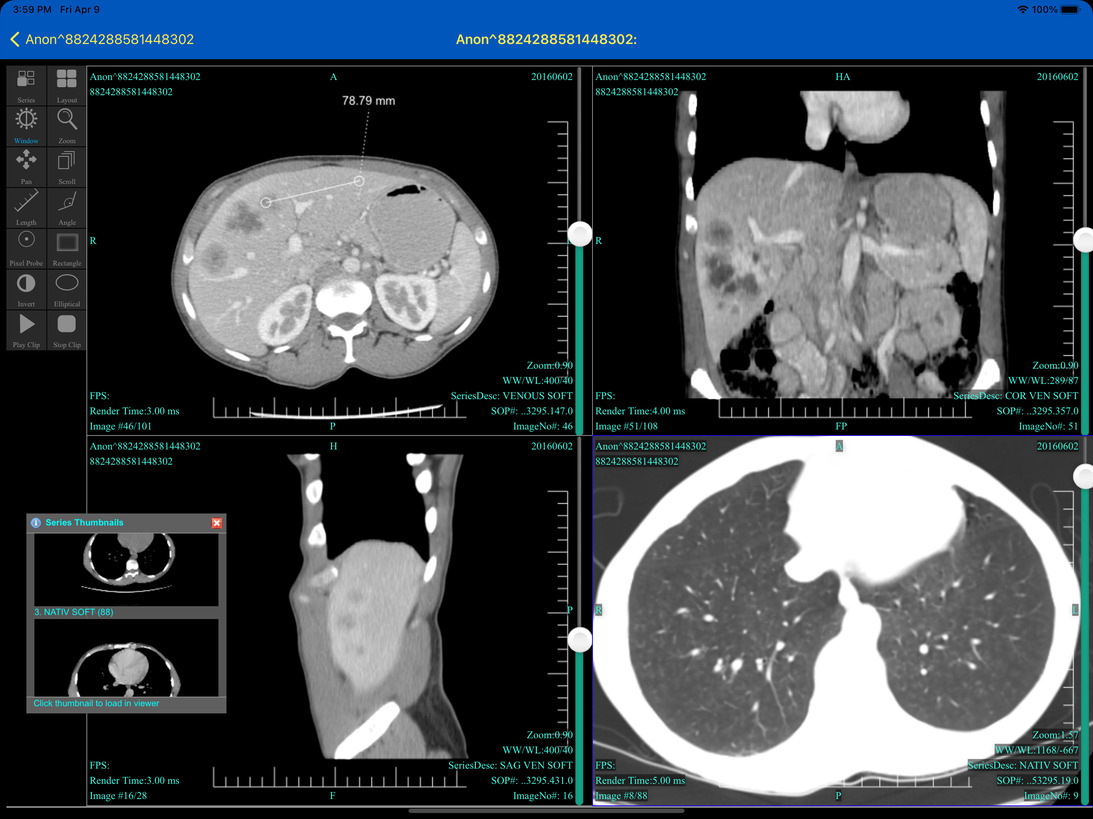dicom.link CloudPACS Client
dicom.link CloudPACS Client is a full-fledged mobile DICOM viewer and a limited
PACS server intended for medical images review and collaboration between
clinicians, researchers and patients.
It is based on an intuitive, scalable, hybrid platform which combines DICOM
standards with web-based technologies, specifically designed for medical data
archival, retrieval, visualisation and collaboration.
- Key features:
- Full integration with dicom.link CloudPACS systems. A dicom.link CloudPACS account is required to use this app. A demo interface is available for testing
- Full support for DICOM SCP/SCU & DICOMWeb protocols, as well as some other nonstandard API.
- Full support for dicom.link DicomProxy: power up your existing (legacy) PACS with mobile & web technologies.
- Connect to other CloudPACS instances or any standard DICOM modality, workstation, viewers etc via DIMSE / DicomWEB. Easily manage your network of DICOM nodes from one interface. If your PACS is not accesible from internet (eg. behind a firewall, ports not forwarded) there's no problem, we got that covered too.
- Embedded PACS server using SQLite database and local storage (limited by sdcard/internal memory size).
- Support for multi-frame images, JPEG compressed images (both lossy & lossless) and most used modalities.
- Import DICOM images from internal or external memory (SD card).
- Intuitive interaction with images via touch gestures.
- Easy management of your network of DICOM nodes from one simple interface via DIMSE connectivity.
- Collaboration with other physicians in real time by instant sharing and notification via CloudPACS.
- Easy sharing and importing by the use of QR codes.